The Ultimate Guide to Choosing the Best To-Do List App for iOS
Written on
Chapter 1: Introduction to To-Do List Apps
For quite some time, I have been searching for a reliable To-Do list application to help organize my daily activities. I experimented with several popular options like ToDoist, Any.do, and even Apple's Reminders, along with Notion. However, none of these apps seemed to meet my specific needs. While they are well-designed, they simply didn't resonate with me.
That was until I stumbled upon Things 3. Initially, I hesitated to try it due to its upfront cost; I was concerned that it might not suit me. Fortunately, I came across a video by Christopher Lawley from the Untitled Site. In his presentation, he showcased his Things 3 setup, and I realized it was exactly what I had been looking for! The app is visually appealing and packed with practical features.
Pros:
- Stunning Design
- User-Friendly
- Excellent for personal task organization
Cons:
- Can be pricey
- Requires separate purchases for different devices (e.g., Mac, iPad, iPhone)
- Only available for Apple products
My Experience
I can confidently say that Things 3 has become an integral part of my daily routine. I've been using it to manage my personal projects and keep track of tasks (pun intended). The application is a delight to use, and it would be a significant loss to part ways with it.
Phenomenal Design
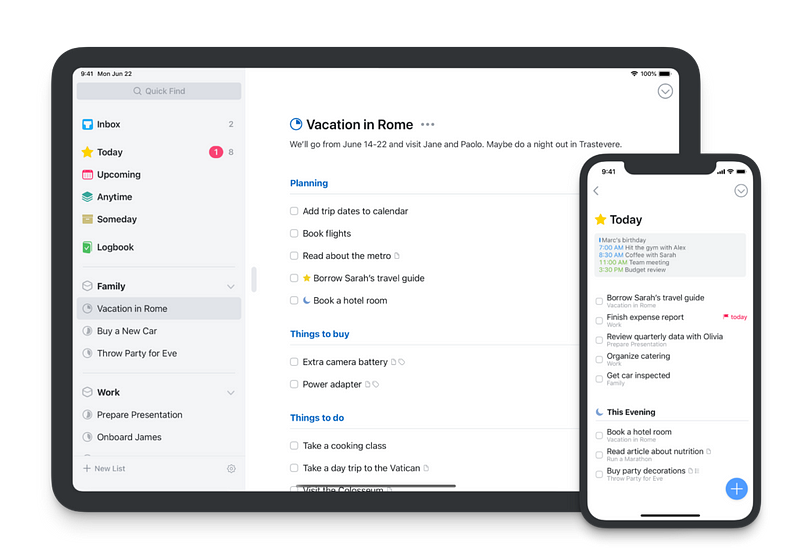
Courtesy of Cultured Code
The primary reason I gravitated toward Things 3 is its exceptional design. The interface is beautifully simple yet functional, making it a standout in my opinion.
The app features an Inbox section where you can jot down ideas without specific due dates. I utilize this as a default space for my tasks before categorizing them into the relevant projects. I've employed this technique in several apps like Trello and Notion, and it serves as a fantastic area for brainstorming.
The Today section highlights all tasks due on a specific day, which I primarily use as a widget on my iPhone 12 for quick access. Meanwhile, the Upcoming section displays all forthcoming deadlines, providing a helpful overview.
The Anytime section is for tasks without a set deadline, allowing me to complete them at my convenience. Additionally, the Someday section accommodates non-urgent tasks that can be postponed. Although I don’t often utilize the logbook, it's nice to see completed tasks recorded.
One feature I particularly appreciate is the ability to create categories for specific interests, like movies to watch or books to read. This organization fosters efficiency. The progress ring next to each project also motivates me by showing how much I've accomplished.
I’ve mentioned before that the app’s design is stunning. I believe its simplicity enhances my productivity, as transitioning from Notion to Things was an excellent decision. Notion's mobile application felt cumbersome for managing daily tasks.
Compatibility with Apple Devices
I use Things 3 across my iPhone 12, Apple Watch SE, and iPad Pro, and I have no intention of switching. The app integrates seamlessly within the Apple ecosystem, making it highly efficient. However, this exclusivity limits its availability on other platforms, like Android and Windows, which I find regrettable as it excludes a substantial audience.
That said, if you're entrenched in the Apple ecosystem, you'll enjoy excellent compatibility. I often complete tasks using my Apple Watch, and having access to my to-do list from my wrist is vital for me. Things 3 syncs effortlessly with my iPad Pro.
Efficient Task Management
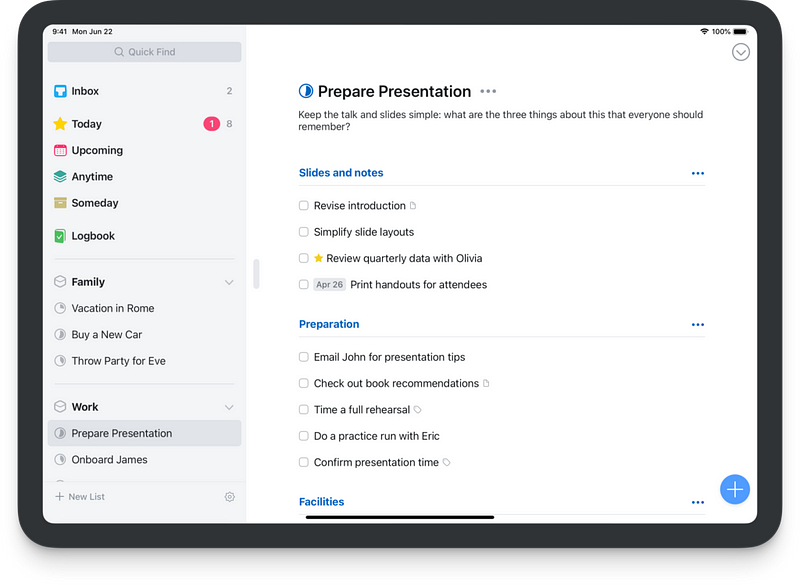
Courtesy of Cultured Code
The app's beautiful design isn’t the only reason for my preference; it also excels at task and project management. The above image illustrates how effectively you can view and prioritize tasks, including the option to star important items.
Transferring tasks from the Inbox to specific projects is smooth and intuitive. I can also set recurring tasks, like reminders for when to take out the trash or renew my monthly bus pass. This feature is crucial for me, as it's easy to forget such responsibilities.
Areas for Improvement
Writing this section is challenging because I genuinely adore the app. However, there are aspects that could be enhanced. The Apple-only approach is a significant drawback, as it alienates users on other platforms, which I believe is a missed opportunity.
While the iPhone app is reasonably priced, the costs can escalate if you want to use it across your iPad or Mac. They charge a one-time fee rather than a subscription, which is a positive aspect, but the requirement to pay for each device can be a downside.
Conclusion
Productivity can take many forms, and I'm no expert. However, having used various task management tools, I believe that a good app should track tasks effectively without overwhelming the user. A clean and straightforward interface is essential, which is why it took me so long to find an app I truly like.
Things 3 strikes the right balance between features and simplicity, making it an ideal solution for managing daily activities and smaller projects. Although applications like Notion are excellent for larger undertakings, they may not be suitable for everyday tasks.
Overall, Things 3 perfectly meets my requirements, but it may not be the ideal fit for everyone. I recommend exploring different apps to find one that resonates with your style.
If you enjoyed this article, consider leaving a comment and subscribing to my bi-monthly newsletter for more engaging content.
Chapter 2: Video Recommendations for To-Do List Apps
In addition to my insights, here are two videos that further discuss the best To-Do list apps available today:
The first video is titled "The Best To-Do List Apps in 2023 (Mostly Apple-Only)" and provides a thorough overview of the top options currently on the market.
The second video, "The Best To-Do List Apps in 2024," explores the latest tools that can help streamline your task management.