Mastering Responsive Images: srcset and sizes Explained
Written on
Chapter 1: Understanding Responsive Images
Every web developer encounters the crucial task of ensuring that images are displayed sharply and load efficiently across a variety of devices. My experience with responsive images using the srcset and sizes attributes has been transformative, significantly improving both the adaptability and efficiency of images for all users. This exploration into responsive images is part of the broader pursuit of optimizing performance, a topic I have delved into extensively, including in my work titled "Enhancing Web Performance with Lazy Loading: A Developer’s Guide."
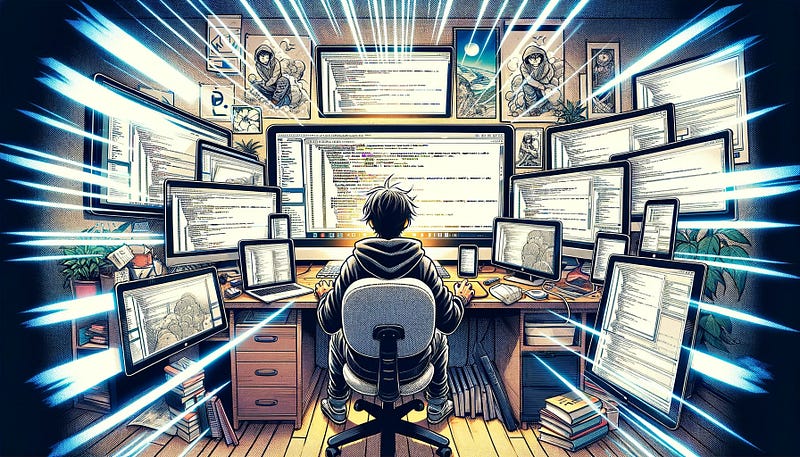
The Necessity for Responsive Images
In the past, web images were typically designed with a one-size-fits-all approach, often resulting in unnecessarily large files for smaller devices. As high-density displays became more common, this issue worsened—images that were clear on older screens appeared pixelated on new ones. Responsive images solve these problems by allowing developers to specify multiple image sources, enabling the browser to select the optimal one based on the screen size and resolution.
Section 1.1: Decoding srcset
The srcset attribute in the <img> tag provides a way to define a series of image sources along with their respective widths. The browser then chooses the most suitable image based on the screen's width and pixel density. For instance:
<img src="default.jpg"
srcset="small.jpg 500w, medium.jpg 1000w, large.jpg 1500w"
alt="A stunning landscape">
In this example, the values 500w, 1000w, and 1500w indicate the widths of the images. The browser selects the image that best matches the current display conditions.
Subsection 1.1.1: Exploring sizes
While srcset lists the available images and their widths, the sizes attribute informs the browser of the space the image will occupy on the screen. This is crucial for the browser to choose the most appropriate image from the srcset. Without the sizes attribute, the browser might inadvertently download a larger image than necessary, wasting bandwidth and delaying page load times. Here’s how this might look:
<img src="default.jpg"
srcset="small.jpg 500w, medium.jpg 1000w, large.jpg 1500w"
sizes="(min-width: 800px) 50vw, 100vw"
alt="A breathtaking landscape">
In this example, the sizes attribute indicates that if the viewport is at least 800px wide, the image will occupy 50% of the viewport width (50vw). Otherwise, it will take up the entire width (100vw). This helps the browser in selecting the most optimized image from the srcset.
Section 1.2: Real-World Application
Let’s put these principles into practice with a real-world example. Consider a gallery website where you want to display thumbnails that adjust to different screen sizes:
<img src="photo-default.jpg"
srcset="photo-320w.jpg 320w,
photo-480w.jpg 480w,
photo-800w.jpg 800w"
sizes="(max-width: 320px) 280px,
(max-width: 480px) 440px,
800px"
alt="Gallery thumbnail">
In this configuration, the browser chooses the image source based on both the srcset and sizes, ensuring that users download the most fitting version, conserving data and enhancing load times.
Chapter 2: Tools for Automation
Implementing responsive images can appear overwhelming, especially with a large number of images. Thankfully, tools such as Cloudinary, Imgix, or even simple Node.js scripts can automate the creation of multiple image versions along with the necessary srcset and sizes attributes, simplifying the process.
Responsive Images Tutorial 2022
This tutorial provides a comprehensive overview of using the srcset and sizes attributes for responsive images, ensuring optimal performance across different devices.
Master Responsive Images in HTML & CSS
Discover essential techniques to master responsive images in HTML and CSS within just 20 minutes, helping enhance your web development skills.
Conclusion
Embracing the srcset and sizes attributes has revolutionized the way we create responsive, efficient, and visually appealing web experiences. As developers, we must ensure our websites are accessible and performant for all users, regardless of their device. Incorporating responsive images into your development workflow is a significant step toward a more inclusive web experience.
My journey into responsive images is just a segment of my broader quest for performance optimization. Stay tuned for further insights and practical tips on building fast, responsive websites. Remember, the journey of mastering web development is continuous, filled with opportunities for learning and growth.
For more articles like this, follow me on Medium or subscribe for updates via email. Also, check out my curated lists or explore related articles, such as:
- Front-End Development Essentials
- Streamlining TypeScript Logic: Effective Refactoring of If-Else Blocks
- Optimizing Memory in Memoization: Mastering Cache Size Limits
- Effective State Management in Lit Components: A Developer’s Guide